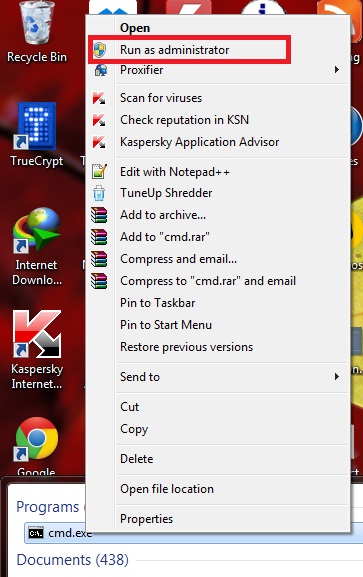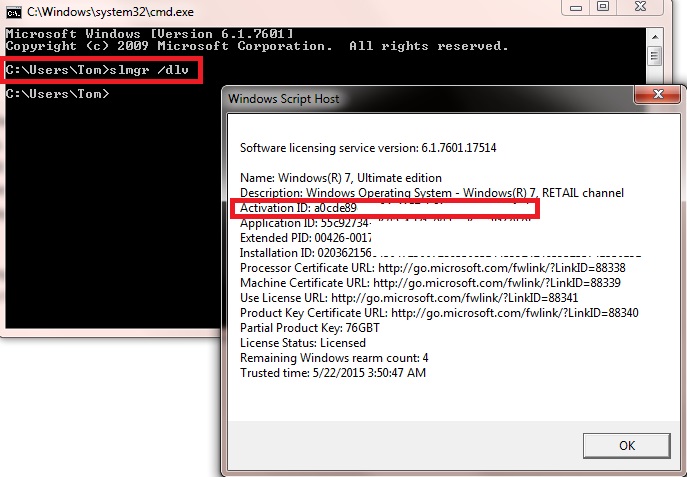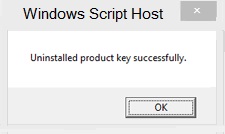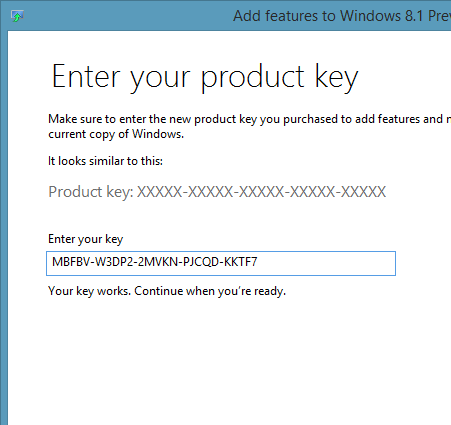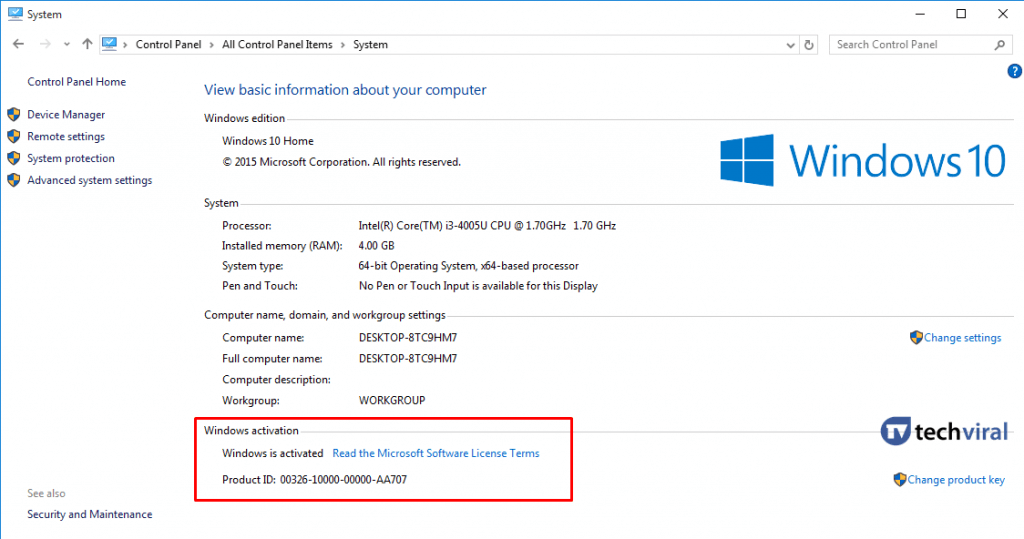How to Uninstall the Windows Product Key and Use It on a New PC
You must prefer to use command prompt to uninstall Windows license as its a easiest way to do. And for that you need to follow the below steps to proceed.
Steps To Uninstall the Windows Product Key and Use It on a New PC:
- Click on Start, in search box, type “cmd” and right click on”cmd.exe” program. Select “Run as administrator” option to open command prompt program.
- In command prompt program, type “slmgr/dlv” and press enter key. It will display you the software licensing service window. You have to copy the “Activation Code” to be used in next step.
- Use “Activation ID” in step 2 to uninstall Windows product key with the following given command:”slmrg/upk activation id“. Let us take an example for this, Your activation ID is: EEEE-FFFF-GGGG-HHHH, then you have to enter the following command: “slmrg/upk EEEE-FFFF-GGGG-HHHH”, and press enter. A pop up message will appear showing you message “Uninstalled Product Key Successfully”. Its a simple procedure to uninstall Windows Product Key from Windows computer. Your Windows Activation License is now free and is available to be installed on another new computer.
Activate Windows Product Key
While installing a new copy of Windows, you can activate Windows License. When you are at the final step of Windows Installation, You are asked to provide Windows License Code to activate it now or later. 1. Go to “Desktop“, right click on “My Computer” and select “Properties“. In the Windows Activation Section, You have to click to activate Windows. Enter your “Windows Product Key“. 2. When you entered the Windows Product key , press enter and a pop-up window will appear showing you message “Installed Product Key EEEE-FFFF-GGGG-HHHH successfully“.
So above was all about How to Uninstall the Windows Product Key and Use It on a New PC, Follow the above given steps to uninstall Windows Product Key on your old Window computer and then again install on new computer. So try this out today, do share with others too. Leave a comment below if you have any related queries with this.